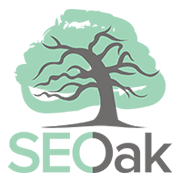It’s no secret that images are crucial in the current digital landscape. They help make your content stand out and hook your audience immediately.
Using images effectively can drive more traffic and increase your target conversions.
In fact, studies show that when information is presented alone, people only remember about 10% of it three days later. But when that information is paired with a relevant image, people remember up to 65% even after three days.
So, adding images to your content can really make a difference in helping your audience remember your message. This article will explore image optimization and the best SEO practices to help you succeed.
It’s worth reading as you could attract and convert more prospects than ever!
What is Image Optimization?
Image optimization is all about delivering high-quality visuals in the right format, size, dimension, and resolution, so the page loading time remains low.
According to HTTP Archive, an image makes up about 64% of a website’s weight on average.
That’s a lot!
But, if we can reduce the size of these images without sacrificing quality, we can significantly improve page load speed and enhance the experience for visitors of your website. So, optimizing your images is definitely worth the effort.
Here are some proven image optimization tips to up your SEO game:
-
Use Relevant and Concise File Names
Although it may be tempting to stick with default names assigned by your camera, take time to choose descriptive, keyword-rich names. This will be important in improving your web page’s search engine ranking.
Search engines crawl the text on not only your webpage but also the file names of your images. The key is to consider how your customers search for products on your website and what keywords they use. Analyze your web analytics to identify common naming patterns, and use those patterns to support your image file naming process.
If you can’t access that data, simply focus on using descriptive and relevant keywords when naming your images.
-
Choose A Suitable File Format
It is crucial to select the appropriate format as it can impact image size and quality. In the digital realm, the same image can be displayed in varying sizes using different formats.
Let’s delve into the main types of file formats – JPEG, PNG, and GIFs – and explore their features in detail:
JPEG
JPEG is the most widely used file format that significantly reduces the image file size. However, it uses lossy compression. This indicates that saving an image with JPEG will compromise some image quality. Further, if your image has a transparent background, you should consider other file formats, as JPEG doesn’t support transparency.
PNG
Unlike JPEG, the PNG format uses lossless compression, meaning the image quality remains almost the same. This format is suitable for graphics and supports transparency. Nonetheless, the color support feature is limited to up to 256 colors.
GIF
The Graphics Interchange Format is ideal for animated graphics. It is the perfect format for creating memes on social media. Like PNG, it also supports 256 colors and uses lossless compression.
In summary, the file format you choose should depend on the type of image you are using. If file size reduction is your primary aim, use JPEG. But if you are working with animations, GIFs are the way to go. When dealing with images with transparent backgrounds and cannot afford to reduce the quality, PNG is the best option.
-
Find the Right Image Size and Site Speed
Knowing the appropriate image size for your website and choosing the correct format are also vital. The ideal size of an image is not fixed and mainly depends on its placement on the website. Here are some size recommendations that you may find useful:
- Header: 1024 pixels in width
- Full-screen Background Photo: 1500-2500 pixels in width
- Logo: 250 pixels in width and 100 pixels in height
- Blog Post Images: 1200 x 630 pixels
Remember that the recommended size may vary based on the number of images on your site. The more images you have, the more space they will take up. This eventually leads to longer loading times. Fortunately, you can check the impact of new images on your site using various tools.
One of these tools is the Google Page Speed Insight tool. It enables you to measure your site speed and provides a report of recommendations. You can review the suggestions and adjust the elements to improve site loading speed.
-
Write Relevant Captions and Alt Text
Incorporating captions into images can provide context, helping readers to comprehend the intended message. In an era when visitors’ attention spans are short, captions are essential to keeping them engaged.
Captions are brief, one-line descriptions written above, below, or beside the image. Note that not all images require captions. Images that are self-explanatory and visually compelling may not need captions. Sometimes, captions can make understanding images that depict statistics and data easier.
Check out the following image and its caption:
Caption: Nothing can beat the incredible beauty of a sunset!
Another way to support the images is via Alt text.
An alternative or alt text describes an image that serves as an alternative to the visual content. Alt text provides a specific description of the image, and one of the reasons to use it is for SEO purposes. It helps search engines determine the context of the image better.
There are many perks of using alt texts. People with visual impairments use screen readers that rely on alt text to describe images. Moreover, alt text can engage visitors by previewing the image before it loads.
When creating the alt text, it is essential to be specific and accurate. You can also integrate relevant keywords to make it more effective.
Here is an example of an alt text:
The alt text for a picture like the above can be “Chocolate ganache cake with a coffee sponge.”
It is important to ensure that the alt text is clear and concise.
-
Submit An Image Sitemap
Providing an image sitemap to search engines can be highly beneficial, as it provides a comprehensive overview of the image details. The sitemap should include the following information:
- Image URL
- License
- Title
- Location
- Short description
This information makes it easier for search engine crawlers to match the image with your website, understand its purpose, and index it accordingly.
Fortunately, WordPress users have the advantage that this feature is automatically included in their main sitemap. Users of other content management systems (CMS) can add image information to their XML sitemap without creating a separate sitemap for images.
Ensure that every detail is accurate when adding image information to the sitemap. If the details are incorrect, search engines may be unable to match them, and your images may not be indexed.
-
Steer Clear of Decorative Images
Websites commonly use decorative images like background images, buttons, and borders to enhance the visual appeal of a webpage. These images can increase the total file size of the website, causing slow loading times.
Evaluate your decorative images closely. You should assess the file sizes of all decorative images and choose a template that minimizes the size of the files.
If you’re on a tight budget, consider purchasing images instead of custom photography. They are typically created without a specific project and are available for a reasonable subscription fee.
Once you download the pictures, follow these tips to reduce the file sizes of decorative images on your website:
- Use PNG-8 or GIFs instead of other image formats for simple patterns or borders. These formats create smaller file sizes, even for decorative photos.
- Utilize CSS to create colored areas, borders, and other decorative elements rather than using images. This can help you reduce the number of images on your website.
- Check the size of your wallpaper-style background images. They tend to be large files that slow down your website. Shrink them down as much as possible without losing image quality.
- Consider removing the center of your background image and making it transparent or flat-colored. This technique can significantly reduce the image file size.
-
Test the Images
A primary goal of optimizing images is to boost business profits and web traffic. So far, we have discussed techniques like file size reduction and search engine indexing. Once you have incorporated these measures, test the photos to see which ones convert the most customers.
Check the Image Number on Each Page
It is natural to believe that more images may provide a better user experience and increase sales. Simultaneously, it may also extend the page loading times. Therefore, reducing the number of images on a page could improve conversion rates.
Experiment with different quantities and see how your audience responds. This will help you balance providing enough images to enhance the user experience and not overloading the page with images that could slow down the site and decrease conversions.
Analyze the Angles Preferred by Your Prospects
Asking for customer feedback can help you determine what types of images your customers prefer and may lead to increased customer loyalty. Conducting surveys or conversing with your customers is a valuable practice that can provide useful insights.
You should also test the effectiveness of any changes you make based on this feedback to ensure they create a desired impact on your conversion rates and bottom line.
Evaluate Product Listings On The Category Pages
Testing the number of products listed on your category pages can help you determine the optimal number of products to display for your customers. It can vary depending on the type of products you sell, your target audience, and their browsing behavior.
Experiment with different numbers, such as 10, 20, or 100, and track click-through rates, bounce rates, and sales metrics. This data can help you determine the optimal number of products to list on your category pages for maximum customer engagement and sales.
The Bottom Line
Optimizing your images can greatly improve your conversion rates and increase your revenue. The knowledge of image SEO strategies, such as getting your product photos into Google image search results, utilizing alt attributes, and understanding different file types, will enable you to start optimizing your website’s images.
Image optimization can be complex, and we have only covered the basics. If you have any questions or concerns, please leave them in the comments section below! Or get in touch with our experts for a comprehensive SEO & digital marketing plan.