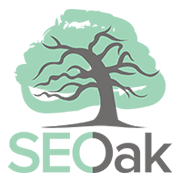This question is a common stumbling block for many website developers and designers.
Nailing down the most efficient CSS strategies can be like trying to catch a slippery fish. It’s elusive but oh-so-important.
The reality is, understanding effective CSS rules for SEO separates an average site from a high-ranking powerhouse.
Finding that sweet spot between aesthetics and optimization can feel like walking on a tightrope sometimes.
I’ve heard countless stories of webmasters spending hours tweaking their stylesheets only to find out they’re hurting their search rankings instead of helping them.
Pretty frustrating, right?
But here’s some truth…
If you don’t grasp these key principles, your site simply won’t reach its full potential in search engine results pages (SERPs).
Introduction to CSS and SEO
Let’s dive right in.
Cascading Style Sheets (CSS) play a vital role in Search Engine Optimization (SEO).
Why, you ask?
CSS is the magic wand that transforms your website into an attractive platform for users.
In short, CSS dictates how HTML elements are presented on the screen.
A well-structured CSS enhances user experience by improving site design and layout.
Better UX leads to longer session durations which can boost your search engine rankings.
Now let’s move on to optimizing this powerful tool.
Discover the power of CSS in SEO. Learn how well-structured stylesheets can enhance user experience, boost rankings, and transform your website into an attractive platform. Let’s optimize this magic wand together.
Optimizing CSS for SEO
CSS optimization is crucial for both website performance and SEO.
The first step: Minimize your CSS file size.
This can be done by utilizing strategies such as minification and compaction, which limit the quantity of data that needs to be transferred, thus speeding up page loading times (source).
Leverage browser caching.
Browser caching stores webpage resources on local computers when people visit a site. This means less loading time when they revisit ().
In simpler terms? Make sure nothing prevents your web pages from displaying content quickly.
Remember. Google loves fast-loading websites (check out this
Boost your website’s performance and SEO with optimized CSS. Minimize file size, leverage browser caching, and ensure fast-loading pages for better rankings.
Mobile Responsiveness and SEO
We exist in an environment where mobile is the priority.
In fact, statistics show that more than half of all web traffic comes from mobile devices.
For optimal user experience, it is essential to have a website with a responsive CSS design that adjusts to any device size.
A responsive design ensures your site looks great on any device, whether it’s a desktop computer or smartphone.
Better yet, Google loves websites with optimized designs for different screen sizes – they rank higher.
To create an effective, responsive design, you need media queries.
Media queries are simple filters used in CSS3.
They allow content to respond differently based on the device’s viewport size.
With the right media queries, users can easily read content regardless of their device’s viewport size.
Aim at providing a seamless user experience across various devices through well-implemented media queries.
Now let’s dive into semantic HTML and its relationship with CSS next.
Boost your website’s SEO with a responsive CSS design. Optimize for different screen sizes and rank higher on Google. Learn how media queries can create a seamless user experience across devices.
Semantic HTML and CSS
Alright, let’s dive into the world of semantic HTML and CSS.
You might be wondering: what exactly is semantic HTML?
In simple terms, it’s about using appropriate tags to describe your content accurately.
The Power of Appropriate Tags
Tags matter, folks.
A well-structured webpage with clear tag usage can significantly improve SEO performance.
Clean Code for Better Accessibility
Beyond just search engines, clean code also enhances accessibility.
This means making your website more user-friendly for people with disabilities – another key factor that Google considers when ranking sites.
Making Use of Classes in Your Stylesheet
An often overlooked aspect? The use of classes within stylesheets.
If employed correctly, they can provide a boost in both comprehension and maintainability. Classes allow you to style elements individually or collectively.
This flexibility makes it easier to manage complex designs without compromising on site speed or usability. So remember – keep those codes neat.
Unlock the power of semantic HTML and CSS for better SEO performance. Appropriate tags and clean code enhance accessibility while using classes in stylesheets improves readability and maintainability.
CSS and Website Indexing
You see, search engine crawlers need to access your CSS files for proper rendering of your site. Google recommends allowing this in its guidelines.
If you’re using dynamically generated content or AJAX-based sites, the game changes a bit.
Your CSS must be designed so that it doesn’t obstruct these elements from being crawled and indexed by search engines.
- Ensure all your stylesheets are accessible to web crawlers for optimal SEO results.
- Avoid blocking any part of your site (including JavaScript & CSS) unless absolutely necessary.
- Design with an eye towards accessibility and indexability when dealing with dynamic content or AJAX-based designs.
Moving Forward: Site Structure Optimization
We’ve covered quite some ground on the impact of CSS on SEO – particularly around website indexing.
In our next section, though? We’ll explore another crucial aspect: optimizing navigation menus with strategic use of CSS. Stay tuned.
Discover how CSS affects website indexing and SEO. Ensure your stylesheets are accessible to search engine crawlers for optimal results. Stay tuned for tips on optimizing navigation menus with CSS.
CSS and Site Structure
Let’s delve into the realm of CSS and site organization.
The way you organize your CSS can greatly impact SEO performance.
Why?
A Well-Structured CSS Reflects Website Hierarchy
Your website’s hierarchy should be reflected in your stylesheet organization.
Clean Navigation Menus with Optimized CSS
Besides content flow, navigation menus are key elements that need to be optimized using CSS custom properties.
- This helps enhance user experience (UX).
- In turn, improved UX leads to higher dwell time – an important ranking factor for Google.
Optimize your website’s SEO performance by organizing CSS to reflect site hierarchy and using optimized CSS for clean navigation menus. Enhanced user experience leads to higher dwell time, a key ranking factor for Google.
The Impact of CSS on Page Speed
Let’s get into the details.
CSS, while enhancing your website’s aesthetics, can also affect its speed.
Google Developers stress that a bloated CSS file slows down page loading time.
- Minify Your CSS:
- This involves removing unnecessary characters without changing functionality. Tools like CSS Minifier come in handy here.
- Avoid Inline Styles:
- Inlining styles may seem convenient, but it adds weight to HTML documents, thereby slowing load times. Stick with external stylesheets instead.
- Leverage Browser Caching:
- Browsers cache a lot of information (stylesheets included). If configured correctly, returning visitors will experience faster load times.
It’s not just about making your site look good; optimizing your use of CSS directly impacts how fast users access content.
Next up? We’ll explore adapting our approach towards mobile-first indexing. Stay tuned.
CSS can impact page speed. Minify CSS, avoid inline styles and leverage browser caching for faster load times. Optimize CSS to improve user experience.
Adapting CSS for Google’s Mobile-First Indexing
The digital world is shifting towards mobile.
Google’s mobile-first indexing approach means your website must be optimized for the small screen to rank well in search results.
CSS and Mobile Optimization: A Must-Have Combo
To ensure your website ranks well in search results, it must have a responsive design that optimizes for mobile devices. CSS is necessary for achieving the desired result of a website that looks great on all devices, especially mobile phones.
Create Fluid Layouts with Media Queries
Incorporate media queries, which allow you to apply different styles depending on device size or type. This ensures users get an optimal experience regardless of their device preference.
Avoid Fixed Width Elements
Rigid layouts can break the user interface on smaller screens. Instead, use percentage-based widths that adjust according to screen sizes.
Prioritize Essential Content Using CSS Flexbox Or Grid
- You should prioritize key content using a flexible box layout (Flexbox) or grid system techniques in your style sheets.
Remember, optimizing your website’s appearance and functionality across various devices isn’t just about providing a seamless user experience. it also significantly impacts SEO rankings.
Optimize your website for mobile-first indexing with CSS. Create fluid layouts, avoid fixed-width elements, and prioritize essential content using Flexbox or Grid. Boost SEO rankings while providing a seamless user experience.
Common CSS Mistakes that Affect SEO
Let’s examine the common errors that could impede your SEO efforts.
CSS can be a great aid in web design, but errors may negatively impact SEO results.
Mistake #1: Overusing CSS specificity.
This leads to bloated code and slows down page load times. Keep it simple.
Mistake #2: Not using media queries properly in responsive design.
Your site needs to look good on all devices – don’t forget about mobile users.
Mistake #3: Ignoring the importance of semantic HTML with CSS stylesheets.
HTML tags, when used correctly, help search engines understand your content better.
Boost your SEO with effective CSS. Avoid common mistakes like overusing specificity, neglecting media queries, and ignoring semantic HTML. Optimize for faster page loads and a better mobile experience.
Testing and Measuring CSS for SEO
Continually testing and evaluating your website’s CSS performance is key to successful SEO optimization.
You need to continuously measure its performance and impact on SEO, making adjustments as necessary.
Tools for Evaluating Performance
Google PageSpeed Insights, GTmetrix, and other similar tools can provide valuable insights into how well your site’s CSS is performing.
Data-Driven Improvements
Relying on data will help you make informed decisions about what needs tweaking in your stylesheets.
A/B Testing with Different Stylesheets:
- Analyze user behavior with different designs,
- Determine which layout or style leads to better engagement rates,
Continuously measure and optimize your website’s CSS for SEO success. Use tools like Google PageSpeed Insights and GTmetrix to gather data-driven insights for better performance. A/B tests different stylesheets to find the winning design that boosts engagement rates.
FAQs in Relation to What Are the Effective Css Rules for Seo?
What is the role of CSS in SEO?
CSS plays a crucial role in SEO by enhancing website design, improving user experience, and reducing page load time, which are all factors that influence search engine rankings.
Is CSS good for SEO?
Yes, well-optimized CSS can significantly improve your site’s performance and user experience, contributing to better search engine visibility and higher rankings.
Does CSS harm SEO in any way?
Poorly optimized or excessive use of CSS can slow down your site speed which may negatively impact your search engine ranking. Therefore proper optimization is key.
What are the key components of an SEO-friendly article?
SEO-friendly articles should have keyword-rich content with appropriate meta tags, headers & subheaders. They also need to be readable with clear language & structure, along with internal & external links where relevant.
Conclusion
Unraveling the power of CSS for SEO is like unlocking a secret code.
It’s all about optimizing your stylesheets, reducing file size, and eliminating render-blocking elements.
Mobile responsiveness? Absolutely crucial in today’s digital landscape.
Semantic HTML and CSS can be your best friends when it comes to search engine rankings.
We’ve delved into website indexing, site structure, and page speed impacts – all through the lens of effective CSS rules for SEO.
Avoid common pitfalls by being aware of how certain practices could negatively impact your ranking.
But remember: SEO is an ongoing process that requires consistent effort and improvement based on data analysis.
Ready to take your SEO game up a level?
At SEOak, we’re committed to helping you understand the basics and advanced strategies for SEO campaigns.