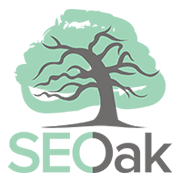How to Use Meet Alfred for Your Clients or Your Team Transcript
Hi, this is Jeff Couret, founder and president of SEOak. Today we are going to be talking about implementing a solution like Meet Alfred. We’ll talk specifically about Meet Alfred, how to deploy this for your clients or for your team. And like what are the technical considerations of how this might work for you and your team or you and your clients if you’re going to be handling this for your clients. Like I am for certain digital agencies that I’m doing a beta with. But yeah, so we’ll hop right in. And so the first thing I want you to think about is the fact that you can, if you’re wondering whether or not you can, you can do this, not not only for yourself but for other people at the same time. But there’s a few things you need to know going in.
Number one, you know, Meet Alfred is like, you know, it does kind of need one PC or one virtual desktop per account, per actual outreach account. Like anybody, you’re going to be doing LinkedIn automation, you need a PC for them or you need a virtual desktop that’s kind of dedicated to them. And the reason why is because the way Meet Alfred works is that it drips LinkedIn messages and views and whatever else is doing all day long as opposed to what like maybe Duck Soup or like a Meet Leonard or one of those other solutions out there. What’s your Chrome extension based? They’re not doing this. They’re like, they’re doing it more or less as quickly as possible. And of course there are some delays, but I think Meet Alfred, one of its biggest benefits is that it does it, it spreads it out throughout the whole day and a much more natural way or natural seeming way I guess.
So yeah, again, my first consideration is that yes, you can do it now here’s how you do it. At least here’s how I’m handling it. So just know going in that each of your outreach campaigns is going to require a LinkedIn account that you’ll have to manually log in. Not necessarily each time because based on cookies it can remember. But you’re going to have to like have a LinkedIn login and a Google login. I believe you have to have a separate Google login and of course the LinkedIn account, the associated LinkedIn account associated by Meet Alfred, not by any other platform. Right. And it’s just starting to get a little confusing, but just know for each individual campaign that you want to run with Meet Alfred, you’re gonna need a LinkedIn account and a Google account.
But that Google account, someone almost hit me. Wonderful. I don’t believe that Google account can be shared. I could be wrong about that, but I don’t believe that Google account can be shared across multiple Meet Alfred accounts. And maybe that’s something that’s going to be changed, but I don’t believe at this time as possible. So basically the way I’m handling it is I have a Google account dedicated to each of my clients. Like don’t make me a link, a Google account of course give me access to their LinkedIn and I’ll handle it that way. So the way I’m handling this for my main account, which I’m using my own Google account obviously and then my own LinkedIn. So that’s kinda how I handle it with my main LinkedIn environment. And so the way I’m handling it for my clients and here’s how you can handle it for your clients or your team, if you’re like a marketing director and you want to do this for your sales team, you would install Meet Alfred on each one of their individual PCs and then Meet Alfred would use that PCs resources in order to run the actual campaigns.
So you could do the managing in and even share that managing in cause it’s all done via the browser via a web app. If you want to take that a mid two thousands language and apply it here, there is a web app or I should say like a web settings page where you can change the settings. You can create campaigns, you can check stats, you can pretty much handle the entire campaign from the web login under their stuff. And the way you would handle this is like just to make it less of a pain in the butt to log in and log out and all that stuff. What I do is I have like an incognito and I’ll take an incognito, kind of has a weird way of remembering this stuff too. So I know or at least my PC knows or my Chrome or whatever, my environment knows if I’m in incognito mode.
Well, you know, just log in as this client’s name on Google. And then when I go to the Meet Alfred is like Meet Alfred dot com slash app or something like that. And when I go there it just knows, okay, it remembers, it just remembers that I am supposed to be logged in under this other person. So my main PC environment is in my main Chrome and then my incognito Chrome is kinda how I handle one of my clients. And then another one would be, I just have Firefox, right? So Firefox kind of remembers what I need to be logged in as and just kind of remembers that. Otherwise I’d be like having to spend five to 10 minutes per login trying to remember like passwords and all that fun stuff. So that’s kinda how I handle it. And then again, you would log in to the Meet Alfred app, AKA settings page from each one of these individual things like, from incognito.
That you would, you know, for client number one and this scenario above, or that I just talked about. Sorry, it’s a little congested here on Cyber Monday, trying to make this a holiday shopping for my business, more productive by doing videos in the car. And by the way, what better video topic than to talk about something that someone actually asked me about recently and then I had a high conversation with like these are questions people are actually asking and it’s not the first time I’ve been asked this. I said, Hey, what a great thing to talk about something. I just spent a whole lot of time actually talking to someone about in the LinkedIn chat. But anyway, that’s kind of how I’m handling it. Just know that you can manage multiple campaigns from one PC, but you cannot have Meet Alfred the actual app, the one that is installed in their windows or whatever running on the same PC.
So you want to use, one PC per account for, to actual run the resources. So if you’re running this for a client or if you’re running this for a team member, they’re going to have to have their PC on, basically all day. So hopefully that’s not going to be an issue. And if it shouldn’t really shouldn’t be an issue, unless that person’s out on the road and they’re have limited access to power or limited access to internet really shouldn’t be an issue. Almost everybody’s got a PC at home that’s just kind of sitting there or at their office or whatever. Right? Anyway, hopefully this stuff is making sense. I know it’s a little weird, especially if you haven’t used Meet Alfred, but I think if you do try Meet Alfred. All this is going to start to piece itself together in your head of like how this can work for not only you, but for your clients or your sales team if you’re a marketing director or marketing sec. All right? If you know anybody who’s thinking about using Meet Alfred, I would recommend you share this with them. And of course, if you have any questions, I’m super interactive with the comments on my channel. There’s nobody on YouTube more responsive than me. All right? Maybe that’s a bold claim, but I’m pretty responsive. All right. And then, yo, leave me a like, man, if you like in the video, I appreciate it, man. See you in the next one. Have a good one.